Using Vocal Samples
Posted by James Cullen on
Ever since Burial stormed into the collective consciousness in the mid 2000s, that signature sound of filtered vocals has exploded in popularity. There’s just something about that type of treatment on a vocal sample that gets the juices flowing and guarantees a good tune. Providing you do it right, of course.
Or perhaps you want some more abstract non verbal phrases of cut up vocals? Or even some speaking parts?
There are a tonne of different ways you can use vocal samples in your music, and some of them are really fun and creative, and others are deceptively simple yet effective.
You might have found yourself trying to emulate some of these techniques with limited success, but don’t worry, because today with Top Music Arts we will be looking at how you can apply various styles of processing to vocal samples in your music.
Picking your Vocals
The first -and most important- part of using vocals in your music is picking the right ones. There’s an art to picking the perfect vocal phrasing to put over your tunes, so you really can’t spend enough time on this particular part of the process.
Before you can do this though, you’ll need a track that you think needs vocals. It doesn’t have to be a finished track, but it should definitely be on its way to being a fully formed idea. So, head over to a site such as acapellas4u.co.uk (or wherever you might get your acapellas from) and have a search. Maybe you have a specific track in mind that you want to sample, or maybe you’re open to ideas.
Once you’ve found one, the next step is making it work in Ableton.

Drag it in, and create a loop of 8 or 16 bars, and duplicate this to run for about 5 minutes or so. Don’t worry at this point about the sequence where you’ll be putting the vocals, we will get to that. Then, make sure you have synced the sample to your project, and just hit play.
You’ll need to create another audio track underneath the one with the vocals on, and every time you hear a word or phrase you like the sound of, highlight it and drag it down on this new channel. Then you can mute the acapella, and you will have your selection of audio bites on the new track.
Now, make your looped section about 8 bars, and then play with these vocal phrases over this section. You should start to get a feel of how they’re going to sound, or what order you want to play them in.
Once you’re happy, let’s move onto getting that classic filtered sound.
Filtering and Pitching
When I find a vocal that I’m happy with, knowing I want that future garage style vocal sound, the first thing I do is create 2 additional audio channels. Copy the vocals onto each, and then we are ready to adjust the pitch so they are in tune with our project.
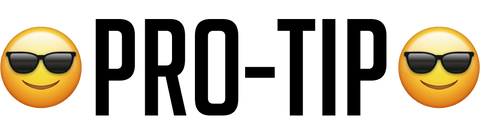 When working with audio such as vocal samples, you want to make sure that ‘Complex Pro’ warp mode is enabled in the Clip View. This ensures the proper type of warping will be applied to your vocals, as using the wrong mode can often make samples sound very grainy and odd.
When working with audio such as vocal samples, you want to make sure that ‘Complex Pro’ warp mode is enabled in the Clip View. This ensures the proper type of warping will be applied to your vocals, as using the wrong mode can often make samples sound very grainy and odd.
So, the basic arrangement is as follows. The first track, pitch it so it’s in tune with your project. Maybe you have to move it up or down 5 semitones. After this, you’ll notice a Formants box underneath the selection for Warp Mode. This is key, as it gives the vocal that correct tonal quality. Adjust this to how you want it to sound, then you should be done with the first sample.
Next, move onto one of the other additional channels. These are going to be the same sample, pitched an octave up and an octave down. You’ll need subtle differences in the Formants section on these, but make sure you’re still using Complex Pro warp mode. The idea here is to create thick and lush sounding vocals. You can have your original sample as the ‘main’ one, i.e, this is what the audience will hear at the forefront. The other two samples pitched up and down add depth to the vocals, helping them sit out in front of your mix, and sound thick and complex.
Once you’re happy that each individual vocal track is sounding right, and they are sounding good together, stick the three tracks in a group. Apply a Glue Compressor to really mesh the sounds into one, and adjust accordingly so it sits right in your mix.
Final Tips
If you follow the above instructions, you should be well on your way to getting that trade mark formant pitched vocal sound. There are so many variations though, so don’t feel as if you have to stick to these steps exactly! Experimentation is always the name of the game, and you never know what fun sounds you can create if you throw the rulebook out!
However, a few last tips for using vocal samples:
- Experiment with phrases. These can often be half words taken from the acapella and mashed together. When paired with the formant filter, the fact there’s no actual words being spoken is obscured because the entire sound is muffled. You can create some really interesting phrases using this technique!
- Try out sending the vocals through Ableton’s vocoder plug in for some weirder effects. It has a formant filter of its own and some other cool parameters to really make your vocals stand out.
- Reverb and reversing. If you’re worried your vocals sound too dry or separate from your mix, try using some lush reverb to blend them together. A great trick I use is send them to a reverb channel, then solo that channel, resample it onto another Audio track and then use this reverb heavy lush audio as some atmosphere. Reversing this atmosphere sample can have some really beautiful effects too!
- Use delay also! Delayed vocal phrases can sound really great when you time the repeats to hit at the perfect syncopation to your beats.
So, hopefully you picked up a few useful tips today to help you get that classic Burial-esque pitched vocal sound. The key is those formant filters, so don’t forget: Complex Pro Warp Mode! As always, thanks for checking in with us here at Top Music Arts, and keep on producing great music!