Opal; a cool new Ableton based groovebox.
Posted by James Cullen on
Over the past year I've seen a noticeable wave of DAW-less music producers taking over my social feeds. All over Instagram, I've seen people jamming with little grooveboxes and other synths, and some of the music I've heard come from these musicians has been really fun.
As a producer who's worked in the box for a number of years, mainly due to space constraints, it's great to see people working with hardware. I think hardware not only has an innate nostalgia inherent in the process, but in the world of limitless possibility, putting some physical limits in place can be a really good thing!
Now, one of the brands that I've seen all over the internet in the last year is Elektron. Their synths and grooveboxes have been really impressive, both in the sounds they put out and the absolutely stunning design of them. I've seen them all over the place, whether it's the Digitone or the Digitakt, or some of their other more bigger offerings.
Now, while I'm all for this approach to music, there's the reality that working with hardware is expensive. A Digitone alone will set you back over $700, which is a steep price for many people to pay these days. Now I don't want to go down too deep of a rabbit hole, but there is a strong case to be made that electronic dance music production is becoming increasingly more inaccessible to working class people due to the prohibitive prices of some of the gear. Just look at the price of Teenage Engineering's OP-1 Field!
Now don't worry, because there's a reason I've mentioned all of this. What I've noticed from the music producers who work with these bits of outboard gear is that it gives a different kind of approach to music making. A different kind of limitation that you don't get within a DAW, as I previously mentioned.
One of the greatest pieces of creativity advice I ever received was to put arbitrary restrictions in place on your music making process, to see what you come up with having to stick within those boundaries.
So don't worry, I'm not going to tell you to go out and get some super expensive gear, but we wouldn't be here talking about the Elektron products if they weren't making waves for their workflow and how fun it is.
So there's a new product come out which has the potential to bring that out of the box hardware workflow into your DAW, to give a much needed injection of freshness to your approach.
And that's the topic of this guide; a new Max for Live based groovebox called Opal by Ess Mattisson, who developed the aforementioned legendary synth Digitone with Elektron.
So, let's jump into it.
Opal

Opal is a new drum machine and synthesiser plugin from Fors, which is a company run by Ess Mattisson, who as we mentioned, designed the Digitone.
It's a Max for Live device, and takes a lot of its inspiration from the Elektron-style devices I mentioned in the beginning of this guide.
Matisson's goal with Opal was to create a 'rhythm machine and drum synthesiser', which sounds simple at first, but he goes on to say that there is much more freedom in software than the constraints of working with hardware which is what initially contributed to the design of the Digitone.
So, working within these physical constraints of hardware; the processors, physical interfaces etc, created the unique and signature design of the Digitone, and now this same concept that has proved so popular has been moved back over into the software space.
Opal mirros the design aesthetic and overall workflow of the Elektron products, allowing you to use this style of music making within Ableton Live.
So let's take a bit of a closer look into how it works.
It's all about Inspiration
At the heart of Opal is intricate pattern creation. You're going to be spending a lot of time in the device sequencing patterns and using the different synth engines and effects to make some really exciting music. There are parameter locks, probability, conditionals, independent track length, time division and traversal. You've got a surprising amount of hands on control across the device, that it's likely you'll be able to make entire track arrangements without having to use anything else in Ableton.
Opal comes with four drum synthesizers, each of which is distinct in its own way and offers a really good amount of tweakability. There are also two unique effects processors, allowing you to take your sounds even further.
The different engines on offer mean you are able to make a huge range of percussive sounds from classic kicks, hats and snares, and also some more unusual sounds which veer into the melodic realms.
Here's a rundown of the different drum synths;
- Gem: a 2-operator sine-wave-based phase modulation synth (FM) with bipolar and feedback controls. This is capable of a wide variety of sounds, whether it's deep bass drums or high lead melodies.
- Mass: a modal/physical modeling Synthesizer designed for creating all sorts of synthetic organic sounds. It uses a bank of bandpass filters to generate its sound, and you can make a really broad range of sounds from semi-realistic percussion to more out there textures and noises.
- Dust: a noise generator powered by a granular-style (pulsar synthesis) engine capable of anything from pure white noise to perfectly soft spectral washes. Combining concepts from all different kinds of synthesis methods, you can make anything from noises to metallic cymbal sounds.
- Slate: a granular sample playback engine with click-less playback and looping, single-cycle waveform support, and flexible loop mode. The granular element of this is so much fun, allowing you to play minute grains of your sample reconstructed in a different order to create some wild sounds.

There are two effects modules, as we mentioned, called Void & Flux.
Void is a reverb that has been fine tuned to sound great with a huge range of input sounds, with its emphasis on giving good transient response. You can use an in depth EQ on both the input signal and the reverb, meaning you get to really shape the overall tone of the effect.
Flux is an automatic sampler that continuously records the output of all the other tracks and divides it into 16 slices that can be played back by the FX track. This is really cool; it's like an always recording tape loop that you can use to repeat or transform sections of your pattern by playing different sections and snippets as single shot samples.
Overall, there's a whole load of exciting bits and bobs to work with in Opal, and it's a really exciting synth and groovebox. What's more, is that each individual synth engine in Opal works as a separate standalone Max for Live device, meaning you can open each one individually and route it through some other effects and devices in your library.
Sequences
The heart and driving force of Opal is its sequencer, which incorporates many elements from the Elektron hardware gear, as we mentioned in the beginning of this guide. There's a specific workflow with Elektron gear, and being able to capture that and inject it into your digital music setting is a great feature here.
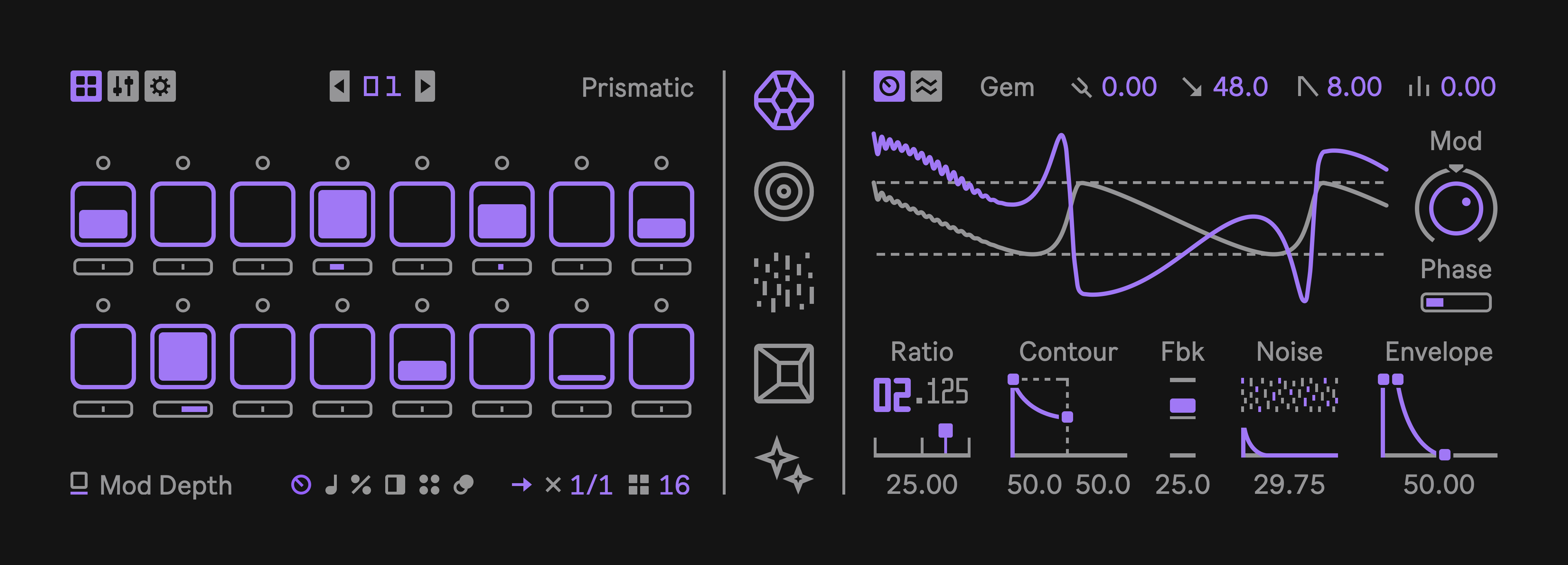
For each individual track of the five tracks, you get independent control over the length, division and time division.
You can also work with paramete locks, probability, step logic and ratcheting. These are all really inspiring features that we know from the Elektron range.
As I mentioned in the beginning, working with hardware gives an exciting type of limitation to the workflow, and this has given the Elektron range their much deserved popularity. So it's great to see this device, clearly so inspired by them, being brought into Ableton Live, to give you some much needed inspiration in your DAW.
Opal is an inspiring Max for Live device, and the attention to detail is really great. Not only the functionality, but the UI is so pleasing. You can scale it up to 400%, meaning you're not staring at a tiny little device window. You can also change the accent colour too, which is a nice feature.
Opal is available as a Max for Live device, so you'll either need a Max for Live license or Ableton Live Suite, and it's a really promising device. You've basically got an Elektron hardware unit in Ableton live.
If you're unconvinced, check out the sound demos on their website, which you can find here.
They sound really really good.
As always, thanks for checking in with us here at Top Music Arts. We are always working to bring you inspiring and informative music production content. If you'd like to get more inspired, why not check out our deals on Ableton Live project templates? You can download these to get your hands on a fully reconstructed professional grade track, giving you a great insight into all of the production techniques that make a chart topping track tick.