Tips for Sparse Arrangements
Posted by James Cullen on
If you’re like me, this Coronavirus lockdown has slowed life down to practically a halt. In a lot of ways it’s been tough, but in a lot of other ways it’s been great. For example, I’ve had so much more time to work on music, and it’s allowed me to create a consistent output of really good tunes!
However, this success and thriving is not without its drawbacks, and I’ve for sure encountered issues and problems along the way.
One of those problems is how to keep your tracks sounding interesting if you’re using quite a sparse arrangement. After all, not every track needs to be composed of 100 different audio or MIDI channels working together to create an epic tune, some of the simplest tracks out there are probably less than 12 individual parts.
Maybe you’re working on a track that you want to be really drum focused. You may not need to add melodic parts or basslines to make this work. But you do need to consider how you’re keeping the listener interested!
So, I’ve discovered a couple of fun little tricks you can use to flesh out an otherwise sparse sounding beat. Let’s dive right in with the first one.
Auto Pan
Put simply, Auto Pan is your new best friend.
I structure my tracks a specific way so that there’s one ‘main’ element, so to speak. Now, this could be a melodic element such as a synth lead part, or it could be a percussive one. I’ve been loving drum heavy tunes lately! Either way, a great trick here is to apply an Autopan effect to this main part.

So, drop it onto your project, and then make sure you set a nice and slow Rate, usually around 0.15Hz. You’re also going to want to experiment with the Amount control. You can use this effect subtly, adding a nice gentle movement to your tune, or you can turn the Amount up full and have a game of stereo tennis.
Either way, applying this effect to the main element of your track does wonders to add depth, use of the stereo field and variety to your mix. It's a super simple process, and it makes your tune sound deeper and more alive.
But wait, there’s more!
This also sounds really great on percussion parts. So if you’re using lots of layered drums in your music (which I personally do) go in there and experiment with which percussion parts could benefit from some stereo movement. A shaker loop or hi hats sound great with Auto Pan on them, so get messing around!
Lush Reverb
Are there many problems Reverb can’t solve? I don’t think so.

So, to apply reverb to our current problem: a sparse arrangement.
If you’re finding that your arrangement is lacking in atmosphere, or sounds a bit flat, try adding a super lush reverb into your project. If you have Valhalla Shimmer, that’s golden for this kind of trick, but Ableton’s built in Reverb plug in will work just fine, too. (The Cathedral preset is perfect for this) As long as you’re using a nice long reverb, you’ll get the desired effect we’re going for.
So, make sure to stick the reverb on a Return channel, as you’ll be applying it to select tracks across the board. This is usually easier than applying it to each individual channel (but there are instances when that is a better option, but that’s for another time).
So, pick a track and send it fully to your Reverb return channel. What we’re doing first is fine tuning the controls of the reverb to make sure the sound works within the parameters of your tune. Not all reverb types work with every type of music.
When you’re happy, you need to decide which elements you’re applying it to. The effect we are going for here is using this reverb as an atmospheric effect, and in order to do this you need to ensure you’re thinking along the right lines. Pick some drum parts, and these are what we will be using for this reverb trick. Hi hats, claps and snares are good for this.
So, when you’re approaching a build up in your music, automate the control sending the signal from your drum parts to the reverb. This takes your drum parts from dry and in context with your mix to shimmering and reverberating. It adds that build up in an unorthodox way, try it out.
Listen closely to the atmosphere it creates within your tune. It works especially well if you apply it to a prominent element of your track. If your hi hats are front and center in your mix, but then all of a sudden fade into obscurity due to reverb, it will catch your attention. This is the effect we are going for, we want the listeners to notice this change in the timbre of the music, anticipating the arrival of the next section.
Layers
The final point we will talk about today is key when building sparse arrangements.
A sparse arrangement only appears so to the listener. There can be a surprising amount of complexity when it comes to creating this type of music, and learning how to add this level of complexity will take your tunes up to that next level.
Consider this; who said you only have to have one hi hat? Or one snare? Or even one kick? The beauty of electronic music is that it allows musicians to work within frameworks that wouldn’t have been possible with real humans playing real instruments. Can a real person play a drum pattern as complex as one that someone can program into a drum machine? No, because that’s exactly the point. The difference in capability between a human and a drum machine exists, so that translates into what’s possible with music.
Adding layers to your music builds on this concept. You could be using 3 different hi hat sounds, each playing a different part of the pattern. The overall effect might still sound like one hi hat is playing, but there’s that indefinable quality with the differences in texture that using several hi hat sounds creates.
The same concept works with any aspect of your productions, though. Don’t limit your thinking to what we’ve written in this guide, branch out and apply these techniques to anything.
The beauty of adding layers in your music is that some of them can be “invisible” so to speak. Ever tried turning a part’s volume all the way down, closing your eyes and slowly bringing it up in volume? There’s usually a point where you notice its presence in the music without necessarily consciously hearing it. Similarly, have you ever thought you can’t quite hear a certain part of your track properly but then once you mute it, the music sounds empty and lacking?
This is the entire premise of this concept; layering your music creates depth, and means that even if your arrangement sounds like there isn’t much going on, underneath the outer image, there is a whole world of complexity.
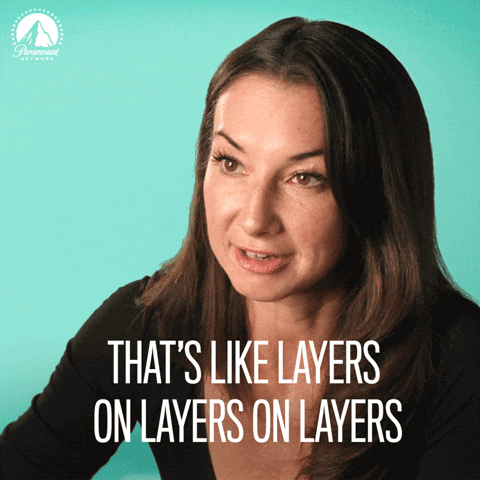
So, bear these in mind when you’re next making a minimalist, sparse tune. Don’t fall into the trap of thinking you need to have a million things going on in your music for it to be interesting. The name of the game is always experimentation, and these are just more skills, techniques and frameworks you can use to apply that experimental approach to your music in an authentic and constructive way.
As always, we appreciate you taking the time to check out Top Music Arts, and hope you stick around for more production tips and tricks, as well as templates and more.