Transitional Effects
Posted by James Cullen on
One of the most challenging things to learn when making electronic music is how to add subtle layers of transitional effects to your tunes. Moving from one section to another smoothly can be the difference between a track that sounds professional and one that sounds unfinished. There are no set rules for how to do this, because there are so many different options. This can sometimes depend on your genre, but there are a few techniques that apply in most situations.
The classic, of course, is a White Noise Riser, which adds the trademark anticipation of a drop or a build up to your tunes. The sound of a white noise riser is a great way to let your audience know the next section is on its way.
However, today on Top Music Arts we will be looking at some of my favourite techniques to add some variation and interest to your tracks. So let’s dive in!
Automating Effects

So, a great way to add some subtle changes to your music is by automating effects on the individual elements of your track. This could be anything from the reverb send, to an individual control on an audio or MIDI effect.
So, to experiment with this, create a simple drum loop in Ableton. Kick, Snare, Claps and Hats should do the job. Add a simple delay to the Hi Hats, and experiment with what timing sounds good in the context of your music. A Simple Delay with a Delay Time of 3 on the left channel and 16 on the right is what I like to use, it brings a sense of stereo width to your hats and sounds really good in the wider mix of more drums.
So, the next thing you need to do is experiment with the Feedback and Dry/Wet controls on your Simple Delay. These will have subtle differences in the overall sound so let your ears do the work, and pick what sounds best.
The reason we’re doing this is to choose which parameter we will be automating. Once you’ve decided, automate a rise in the parameter in the last bar of the arrangement. When you play it back, the last bar should now have an energy of transition to it, letting you and the audience know it’s time for the next section.
Now, you don’t have to do this with Simple Delay, and you also don’t have to do it on a drum part. This technique is applicable across any element of your track, so try automating reverb sends on your melodic parts, or filters on the entire mix. The effect is compounded when you apply this technique to several different elements, there’s an underlying change in energy, so see what effects you can create!
The possibilities are limited to whatever you can imagine so get thinking!
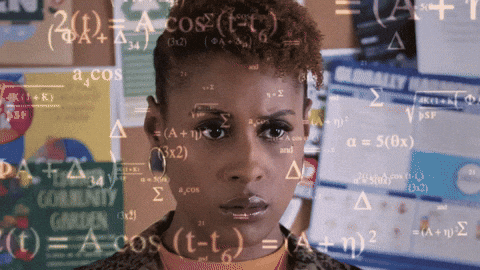
Using Silence
It may seem like an odd or perhaps even obvious suggestion, but you’d be surprised by how effective using silence can be to add variation in your music. Inserting a bar of silence before a big drop can act as the sort of ‘deep breath before the plunge’. In other words, building up and then having a bar of silence as the big release to then be followed by a drop gives the listeners a double hit of energy and atmosphere.
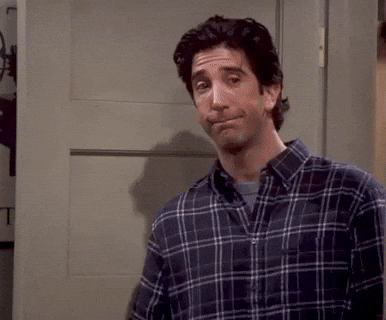
You can also use this on a smaller scale. Try removing elements to inject one beat of silence in the middle of a drum pattern, it really adds a great stop-and-start feel to your beats. If you’re looking for that janky, off kilter sound for your drums in particular, this is a great technique to use.
It’s also really good for adding variation if you are creating more club focused music which might have 16 or 32 bar progressions. Adding these moments of silence help to break up an otherwise repetitive section.
Add a new Element.
So let’s see if you’re familiar with this situation.
You’re stuck on a track, and you’re thinking that maybe it needs something new. But you can’t quite manage to figure out what that could be. Nothing you’re trying is quite working out, and maybe you’re even getting a little frustrated.
Well don’t worry, because if you’ve ever been in this situation, there is a way out!

A great technique to get around this creative block is to insert 8 bars of silence at the beginning of your project, and drag some of the elements you like into this new space. Then, experiment with adding new elements, almost as if you’re making a new track, and see what sounds good.
Once you’ve found something, you can then try to blend and incorporate this new arrangement into your track, to create an entirely new section. This is a great way to inject a brand new feel into your music. It’s so common for a tune to get stale or repetitive, so creating this new section can bring a new lease of life to your music.
Use an existing song or loop.

A great little hack you can use, is to import an existing song or loop into your project, and build some variations around that for your song. Maybe you’re stuck on how to create an interlude or bridge section? This is a great technique to tackle that.
Drop in an audio loop, and then take elements from your track and create a new arrangement based around this. This can give you a brand new perspective on your tune, and allow you to branch out into a new direction.
Once you’re happy with the new section you’ve created, simply mute the loop and see how it sounds! No one will ever know you used this neat little trick!
So, hopefully you enjoyed this small selection of tricks you can add to your music to help you with the creation of your transitions. It’s a really subtle art but one that definitely makes the difference and adds that professional sound to your music. Learning to get your transitions right is a worthwhile pursuit, so try these out in your next tracks!
As always, thanks for checking in with us at Top Music Arts, make sure you check out our Ableton templates and the rest of our blog for all your production tutorials and resources!