Xfer Serum & Wavetable Synthesis
Posted by James Cullen on
Some synths come along and create such a spalsh in the scene that they shape the way producers use sound in their music.
Xfer's Serum is one of those. Its name is inescapable, and it is popular worldwide among both professionals and newcomers alike. Using powerful wavetable synthesis, it creates versatile sounds with its flexible engine.
But in order to understand what makes Serum so powerful, we need to understand what wavetable synthesis is, so we will have a look at that first.
Once we've covered wavetable synthesis, we will discuss:
- An overview of Serum
- What makes it such a popular synth
- How it works
- and more!
So lets jump right in.
What is Wavetable Synthesis?
Most synthesisers use simple sine, triangle, square and saw waves to create their sounds. You'll be familiar with these if you've used pretty much any synth, as they're usually present in some form of image or graphic somewhere in the UI on the synth.
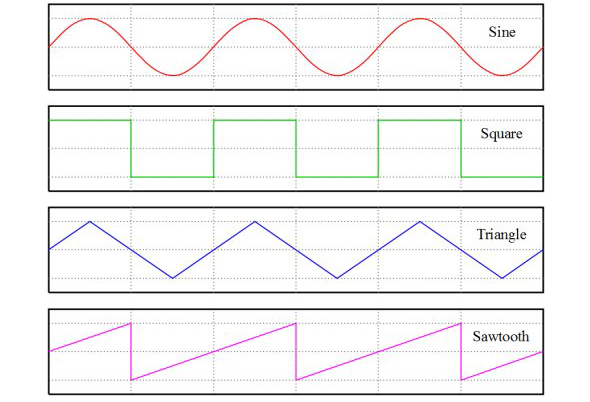
Wavetable synthesisers, on the other hand, use groups of digital waveforms called wavetables to create a unique sound altogether.
The benefits of this are that there are exponentially more combinations of wavetables to choose from over the basics of the standard waveforms.
This allows you to take sound design to entirely new levels, creating a wide variety of sounds and shaping them in complex ways. You can choose from thousands of different unique wavetable combinations.
The possibilities are vast. It's no surprise that Serum has become such a powerhouse in the world of synthesis. So let's explore it in some more detail.
The Dream Synthesiser
At a glance, here's what you get with Serum;
- 3 oscillators
- Advanced unison oscillator stacking
- 4 filters
- 4 assignable LFOs
- 10 built-in effects
- 16-voice polyphony
- Over 450 presets
- 144 wavetables
- Real-time wavetable animation
- Standalone Serum FX plugin
There's a lot hiding under the hood of this beast, so let's take a more detailed look.
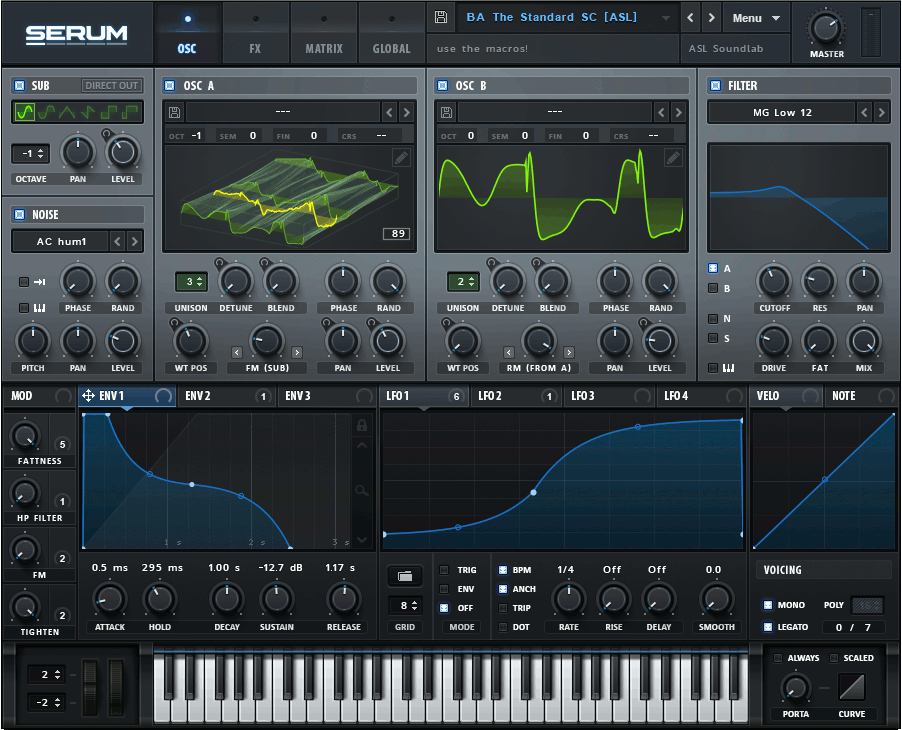
When Serum was created, it was done so because, in the creator's own words, 'the dream synth did not seem to exist...'
So if that doesn't give you an indication of how high the creators were aiming, let's carry on!
The aim was to create a wavetable synthesisers with high quality sound, and an interface which is focused on visual and creative workflow. It's designed to make the sound design process of creating or altering you sounds fun instead of tedious.
One of the biggest points of Serum is how clean its oscillators are.
It runs 4 oscillators, and these are super high quality to ensure there are no audible artifacts in the playback. This is important because part of the wavetable process is resampling playback, which can result in artifacts that are muddying up your mix with unwanted tones or frequencies.
So, the four oscillators available are:
- Two main wavetable oscillators
- A flexible and versatile noise generator
- A sub oscillator.
The key to this is synth is how powerful it is while also not being too taxing on your CPU.
The two main oscillators listed above are where all of the wavetable generation happens. There are over 150 different wavetable shapes, which translates into many different sound possibilities, as these are only the tip of the iceberg when it comes to what Serum is capable of.
Another of the best features in Serum is that you can import external wavetables, and even external audio. You can then use Serum's wavetable editor to create a new wavetable from some external audio, featuring a large number of customisable tools, all while retaining the emphasis on intuitive functions and easy-to-use controls.
As I'm sure you can imagine, this makes for some wild possibilities when experimenting with sound design. You can even create wavetables from dragging in .png image files!
Making waves.
As we've already established, it's all about the wavetables with Serum.
These are broken down into four categories, and you can cycle through folders containing Analog, Digital, Spectral & Vowel wavetables.
The Analog options are based on analog-style oscillator shapes, and some custom ones modelled after classic synths, such as the Roland TB-303.
The other three subfolders contain some really cool wavetables, some of which wouldn't be possible on conventional analog gear. These wavetables are perfect for creating some really unique and modern sounding timbres.
The Sub oscillator and Noise generator are crucial additions to Serum, allowing you to route bass directly to the ouput section, meaning easily created bass patches are an option without having to get external sub sources to be layered underneath.
Also, the noise oscillator contains a plethora of different organic and abstract options for noise, making it much more than just a white noise oscillator. You can also use a variety of clicks to enhance and layer in percussive or drum hits.
There are also a couple of filters in Serum, which are pretty standard. they include dozens of filter types, and the second filter can be placed anywhere in the FX chain.
Speaking of, the FX chain in Serum is another great section.
FX
There are a bunch of audio FX in Serum which help you sculpt your sound even further, with each parameter being available in the modulation matrix. This essentially means you have a mini modular effects rig built right into Serum itself.
The effects are:
- Hyper/Dimension
- Distortion
- Flanger
- Phaser
- Chorus
- Delay
- Compressor
- Reverb
- EQ
- Filter
You can reorder the effects into any order you wish, giving even more customisation options for your sound design.

The FX section in Serum is a powerhouse, and I've seen it described as 'too good to be true' in some places online!
The effects sound great, and the previously mentioned ability to modulate and combine the effects is amazing. If this section could process external live audio, it would be a really powerful multi-FX unit too.
Let's have a breakdown of what the effects are.
Hyper/Dimension
The Hyper/Dimension effect is not surprisingly, really two effects rolled into one.
The Hyper effect adds nice unison detuning to your audio, which makes it great for adding thickness and width to your sounds.
The Dimension side of things is based on the NI Massive Dimension Expander, and it adds transparent stereo width.
Distortion
Serum's distortion unit is a really good part of this synth. It combines 14 different styles of distortion, meaning there are a wide range of possibilities for the end timbre when using this effect.
There's also a super powerful high/low/band-pass filter that you can place pre or post distortion. There are separate Drive and Dry/Wet mix controls for this, all of which can be modulated.
Flanger
The Flanger effect in Serum is a lot more powerful than it may seem. It's driven by LFOs, and can be set manually or synced to the BPM of your tune. The depth control allows you to allow the amount of LFO modulation, and you can use the feedback control to increase the strength of the Flanger.
Also, adjusting the Phase dial allows some precision phase adjustments.
Phaser
Similar to the Flanger in its controls, the Phaser allows for endless tweaking and offers a phase Rate which can either be locked to your DAW's BPM or not.
The controls are pretty self explanatory, but a cool tip with this and the Flanger and Chorus effects, is that if you set the Rate to 0, you can modulate the parameters yourself instead of using the inbuilt LFOs.
Chorus
With the Chorus you have two different signals, controlled by the Delay 1 and Delay 2 dials. You can adjust the timing of these, and use the Depth control to bring up the strength of the Chorus.
The Feedback control offers a nice boost in resonance, while the LP Filter helps to tame the high frequencies in the wet signal.
Delay
The Delay effect is great, and allows for independent control of the Left and Right Delay times, but also allows you to link them.
You have three delay modes; Ping Pong, Normal and Tap+ Delay.
You also have a Feedback control and a nice onboard EQ to sculpt the tone of the delay signal.
Compressor
The Compressor in Serum is a pretty standard compressor, perfect for adjusting your dynamics or just bringing up the levels a bit.
You can turn the Ratio all the way up to Limit which turns the unit into a Limiter.
Reverb
So with the reverb, you've got Plate or Hall algorithms, and they sound really good.
You have the usual parameters you'd expect within a reverb; PreDelay, Room Size etc.
The Width control is a nice feature, allowing you to adjust the stereo spread of the reverb signal, and you have some nice Low and High Cut controls, as well as a Damping for taming that high frequency attenuation.
EQ
Don't be put off by the two band EQ built into Serum. It's a compact unit but it boasts some nice features.
You have a Low band and a High band, each of which you can switch between Shelf, Peak or Filter, giving a nice number of options considering the intial impression this effect gives.
Filter
This is the same filter which lives on the main Oscillator panel, but you're getting over 50 filter types on the one that lives in the FX panel.
Whether it's simple high and low pass filters, or more out there sounds like a multimode band pass or a flanger, or even a reverb. There's something in this filter that's bound to grab your interest.
It's got the standard Cutoff and Resonance controls, but you also get a Pan position and a Drive knob, to dial in some extra warmth.
Modulation
So that was an overview of each of the effects, and I feel like it was essential to give you a little flavour of what each of them does because it's key to appreciating the full implications of the next part we're going to talk about.
That is, of course, Serum's amazing Modulation matrix.
Take all of those effects we've just discussed, and now consider that you can modulate pretty much anything within Serum.
Whether it's a parameter from one of those effects, or from the Oscillators or Filters, you can assign it in the Modulation Matrix to get some really interesting sound design going on.

You can dive into the many preset LFOs and Envelopes, but what's also cool is that there is an intuitive way of making your own. You can really dive into this and get some amazing modulation going on.
The possibilities are virtually endless.
You can drag and drop both your Modulation sources and targets, but can also assign them from in the Modulation Matrix, which you can see pictured above, featuring its useful 16-slot setting.
The workflow which I've found works best is initially dragging and dropping your modulation setups, and then moving into the Matrix to get into the more detailed and precise controls. It's efficient, intuitive and fun.
In the Matrix, then, we have so much additional control over the active modulation connections. You can combine different modulation sources using the AUX modulation input, as well as edit parameters like the modulation curve, mod inversion and more.
When you're getting into complex patches, it can be useful to take advantage of the really well implemented system of macro controls running in Serum. You can use these to tweak multiple parameters in real time, which is great if you want to record some modulation changes to your synth sounds in real time as you're recording your tunes.
What's cool is you can see these in action on many of the factory presets, so you can get an idea for how to implement the macro controls using Serum's architecture.
The rest
So far we've discussed how Serum works, and looked at some of its effects and Modulation capabilities.
It's undoubtedly a powerhouse of a synthesiser, and one of the reasons for that is the presets available.
There are over 400 expertly crafted presets within Serum, ranging from sound which would be at home in modern electronic dance music, right thorugh to sound design and even cinematic scoring.
What's more, is that the patch browser in Serum is fully editable via the presets folder on your hard drive. This means you can organise your own patches into folders and this makes getting ready for live sets, or just doing some organising in general, is super easy.
Now, the other great thing about Serum is the amount of third party content which is out there. There are hundreds of preset and modulation packs by a wide range of third party companies, with both paid and free options to choose from.
What this means is that, if you're not the kind of producer who wants to spend hours creating a synth patch, with just a simple google search you could go and grab a whole new collection of presets for Serum, and what's more, is you could do it for free!
Now, it's no good talking about presets and effects if we don't address the actual sound of Serum itself.
There's a reason this synth is one of the best out there, still in 2022.
The sound is really incredible; Serum is able to generate convincing analog emulations, as well as organic sounding rich sounds, despite it being an all digital unit. The range from this synth is truly great, because you also get all of those uniquely digital sounding timbres you'd expect from a digital synth, on top of the organic and analog sounding timbres I just mentioned.
The Oscillators, Filter section, and stunning FX section all add up to a great sounding synth, and if you don't believe me, then perhaps you'd be interested to know that it's used by artists such as Martin Garrix, Marshmello, Flume and Deadmau5.
These are huge names in the industry, and it speaks volumes about the power of this synth that it's used by them.
The boring bits.
So, in terms of system requirements, here's what you're looking at.
- CPU with SSE2
- Windows 7 SP1, or Mac OS X 10.8 or greater
- 64 bit VST2.4, AU or AAX compatible host software
As long as you're running a 64-bit windows or Mac, and your DAW supports VST, AU or AAX, you're good to go.
While there was some talk about the CPU load Serum exerted when it was initially released in 2014, it's much more at home on modern up to date computers.
Price wise, there are a few options available to you.
You could buy it outright for $189, or you could try the rent to own plan for $9.99 a month. There's also a free three day trial available, so you get to check out the features for a couple days before you commit to buying it.
More info here.
Verdict
Serum is a huge name in the industry, and for good reason.
It's a hugely popular synth, with a tonne of amazing functionality, a superb sound engine and fantastic modulation possibilities.
Though there are some debates out there around the UI - some people think it's ugly while others like the simplicity and focus on functionality - this doesn't really seem like a big enough issue to influence the verdict.
It's super reasonably priced, with several options available to get hold of it, and for the amount of third party content out there, it's really a synth that won't ever get boring.
So, hopefully this guide convinced you to give it a try if you haven't already, and if you already own it, perhaps it tempted you to jump back into Serum and try out some features you may overlook!
So, as always, thanks for checking in with us here at Top Music Arts, and be sure to check out our deals on Ableton Live Templates while you're here, which are a great way to learn music production by dissecting a fully produced, professional studio quality tune.