Reverb Explained
Posted by James Cullen on
Have you ever just used an effect in your DAW of choice when you’re making a track and been a bit puzzled by all the controls it has? Do you feel like you’re using some of the features it has to offer, while you don’t even know what the rest of them do?
You’re not alone!
The 80/20 Rule (or Pareto Principle) states that in many things, roughly 80% of the effects come from 20% of the causes. Does this sound like you when you load up a plug in? How many of those controls do you actually use or tweak? It is definitely a familiar concept, no? Let’s apply that concept to reverb.
Reverb is one of the most ubiquitous effects in Music production and composition, mainly because it’s found so readily in nature. Anywhere with walls to reverberate sound creates a natural reverb, and as you’ve no doubt experienced first hand, the more complex the arrangement of hard surfaces for sound to bounce off is, the more complex reverb is produced. Think of a cathedral or large cave, for example. Legendary sounding reverb, right?
It’s probably because we experience the reverberation of sound so often in life that it’s naturally become a staple part of producing music. Sound simply sounds strange and dead without a bit of reverb on it.
But what exactly is Reverb, and how can you use it creatively in your music to elevate your productions to that next level?
Let's dive in.
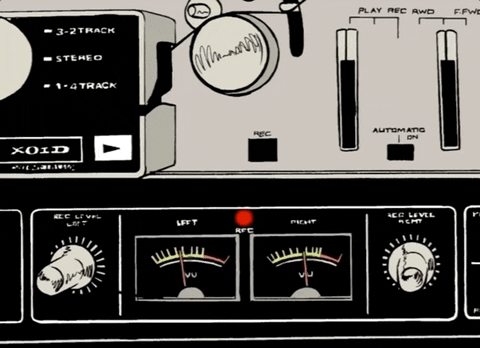
Reverb is defined as ‘the persistence of sound after the sound is produced’. So, when you clap your hands in a large church, and the sound echoes and bounces around the space, that’s the sound reverberating off the walls. The various reflections combine to create a large sound which eventually decays after the sound is absorbed by surfaces or objects in the space. Reverb plug ins emulate this sound in a variety of ways.
In this article with Top Music Arts, we will take a look at the different types of reverb, and their common applications.
The Reverb Types Explained.
Below, we will go into a summary of each different type of reverb, because they’re all different in many ways. While they’re all sharing the same characteristic traits, they achieve this in various ways with different end results. Originally, Reverbs may have been hardware modules (such as Plate or Spring) or be achieved by playing audio in a dedicated reverb chamber. Software plug ins can now emulate this in a myriad of ways, but let’s take a look at the main types of reverb first.
Hall Reverb
Hall is the most common type of reverb, and it’s designed to simulate the reverb produced by large halls.

Using a Hall Reverb is a great way to add ambience and depth to a mix, as well as a sense of three dimensional space, but it can be overused and make a mix sound distant. You’d also hear the phrase ‘washed out’ used when discussing this overuse of a Hall Reverb. You can experiment with long or short reverb times within a hall reverb to create either a smaller sounding hall simulation or a larger cavernous one. Great for ambience, not so great in a really busy mix.
Plate Reverb
Plate Reverb comes from old physical plate reverbs, where sound was injected into a large metal sheet which then reverberated and was recorded to get the effect. These can sound similar to Hall Reverbs, though they can lack the three dimensional characteristics.

It can be used to add reverb to an element of your track without putting in a three dimensional space and making it sound far away.
Room Reverb
Room Reverbs are similar to Hall, in that they’re emulating a physical space, except it’s normally a smaller space that’s being emulated. They normally have a quicker decay as a Room is smaller than a Hall. So while you’re still putting your sound in a virtual three dimensional space, it won’t sound as booming or cavernous as a hall reverb would.
It can add realism to instruments that have been recorded in a more dead environment, as it helps to virtually place them in a space rather than a sonically dead and isolated recording booth, for example.
Spring Reverb

Spring Reverbs are often found in guitar amps, and they work in a similar way to Plate Reverbs. The sound is injected into a metal spring which reverberates. This can work well on guitars obviously, and is as a general rule better applied to a single instrument that an entire mix.
Convolution Reverb
Convolution Reverb is a modern software reverb technique, whereby a Convolution plug in re-creates the natural reverb of a real life space based on an Impulse Response.
An Impulse Response is a measurement of the reverb characteristics of a room or hall, which is then used by a Convolution Reverb to allow you to put your music in that virtual space. A good Convolution Reverb Max for Live device is available with Ableton Live 10, so check that out!
Algorithmic Reverb
Any software reverb that isn’t a convolution reverb, is basically an algorithmic reverb. What this means is that the software plug in uses digital and mathematical algorithms to simulate the delays in sound that reverb naturally produces. These can often sound like software reverbs, and not as natural as a convolution reverb, though the synthesis of the echoes can usually be done using much less processing than a Convolution Reverb uses, so there’s a trade off.
There are also Reverse and Gated Reverbs, creative uses where reverb is reversed and played ahead of a sound in the case of Reverse Reverb (you never would have guessed right?) or in the case of Gated, a noise gate is applied so the reverb is only heard for a short period of time. This technique was made particularly popular on snare drums in the 80s.
Ableton’s Reverb vs Valhalla Shimmer
A common discussion topic on music production forums is how Ableton’s stock reverb plug in is seen as sub par by a lot of users. It doesn’t matter where you stand on this, as there are ways to use even the worst plugins in creative ways.
Personally, I’ve never had a problem with Ableton’s Reverb. The Cathedral preset in particular is perfect for lush ambient textures. No doubt, it is useful and versatile, as it has a range of controls allowing precise manipulation of the type of reverb, and a variety of presets emulating various spaces such as Halls, Concrete Bunkers and other spaces.

Ableton’s Reverb processes signal through a high and a low cut filter first of all. These can both be switched off if you don’t need them, which saves CPU if this is a particular issue for your laptop or computer.
Pre-Delay is a common control on reverbs, and it controls the time in milliseconds before the first early reflections of the reverb are heard. Worth noting is that a typical value for a “natural” sounding reverb signal range from 1ms to 25ms. The listener’s impression of the size of a real space depends somewhat on this delay, so it is used to determine the virtual size of the space.
The Early Reflections section allows control over the earliest echoes that are heard after a sound would bounce off a real room’s walls. The Shape control allows sculpting of the prominence of these early reflections, and their overlap with the later diffused sound. Spin applies modulation to these early reflections.
The Diffusion Network of Ableton’s Reverb is what’s used to create the tail of the reverb that follows the early reflections. Decay time dictates whether this will be a long or short tail, controlling how long it takes to drop to 1/1000th of its initial volume. There are high and low shelving filters to control the frequency dependent reverb decay, which can be turned on or off to save CPU.
There’s also a Freeze control to freeze the reverb so it sustains almost indefinitely, as well as a Chorus, Echo Density and Scale controls to all sculpt the sound. Head over to the Manual for a full rundown of this plug in.
The main point of contention for Ableton’s reverb is that it can sound weak compared to others. But a point to consider here is Reverb’s Quality chooser. This essentially gives you a trade off between quality and performance.
Eco gives a more CPU friendly sound, while High gives a better and richer reverb sound, so maybe the haters are missing this particular control?
However, there’s no denying that the common recommendation of Valhalla’s reverb plugins that often come as a consolation to those who are unsatisfied with Ableton’s stock reverb. In particular, Valhalla Shimmer, is a brilliant example of a unique reverb plug in.
| PROS | CONS |
| Free with Ableton | Can sound weak |
| Can be light on CPU | Eco mode saves CPU but affects sound |
| Extremely versatile | Learning curve |
Taking your tracks to Valhalla
Valhalla Shimmer is a powerhouse of a reverb plug in. Taking your productions to distant planets, icy landscapes with endless echoes and textures.

It’s an algorithmic reverb plug in developed by Valhalla DSP who also offer Delay, Modulation and other more traditional reverb plugins such as Room and Plate. But we are going to focus on Shimmer here because it’s a fan favourite, and such a unique plug in. It retails for $50, and is totally worth it.
There are several reverb modes in Valhalla Shimmer that allow you to tweak and edit your sound to your taste preferences. The Feedback, Diffusion and Size controls essentially equate to Attack, Sustain and Decay controls of the reverb signal, allowing you to fine tune the sound.
The modulation controls can produce subtle textures that thicken a sound, as well as (as the name suggests) shimmering ambience reminiscent of a string ensemble. It’s possible to play one note or chord into Valhalla Shimmer and have an atmospheric pad sound sing back to you from the depths
There are two tone controls and a Colour Mode selector, allowing you to change the sound between a bright and glistening sound and a darker one.
A key part of Shimmer’s characteristic sound is the Pitch Shifting controls. The Shift control dictates how many semitones the signal is shifted by. There are 3 shift modes.
- Single: This is where the signal is shifted either up or down by the amount of semitones set by the Shift control.
- Dual: This mode shifts the feedback both up and down in parallel by the amount of semitones set by the Shift control.
- Bypass: As the name suggests, Bypass turns off the pitch shifting, giving a more standard reverb sound.
You can achieve really creative sounds with Valhalla Shimmer, so experiment with these controls and sound sculpting techniques to get the sounds you want. Try it on a variety of instruments to really test the capabilities of this plug in, I guarantee you won’t be disappointed.
| PROS | CONS |
| Excellent sound | Isn't free |
| Can create strange textures | Reduced controls vs some other reverbs |
| Pitch Shifter! | Lacking versatility |
Verdict
Reverb is an effect with almost as many uses within production as there are different plug ins to get your reverb results!
Hopefully this article gave you a better understanding of what reverb is on a fundamental level, and some ideas on how to use it in your productions.
Thanks for checking in with Top Music Arts, and as always, make sure you check out our other articles for tonnes of resources on production, music and Ableton Live!