Free Synth: HYPHA
Posted by James Cullen on
It's always nice when a developer gives away a synth for free, and the New Year is a perfect time to scour the internet for these kinds of offers.
This month, there's a really nice synth from Native Instruments called Hypha, which is free until the 16th January.
I've had a lot of fun messing around with it, but you'll have to act fast if you want to grab hold of it!
In this guide we'll explore what it is and some of its best features, so you can make your mind up on whether Hypha is for you!
HYPHA

I'm a sucker for good UI and advertising, and this is one of my favourites I've seen recently.
Hypha is an 'organic inspiration machine', an acoustic-electric instrument blending synthesised and organic sounds to give you a wide range of tools at your fingertips. It runs in Kontakt 7 player, so you'll need to have that installed, and it comes with 156 acousitc-electric presets which are 'inspired by nature'.
There's also a nice range of sound tweaking options; there are eight effects, features for randomisation and a mod wheel powered performance mode which enables you to generate a chord progression from a single keypress.
Features
The interface is split up into different pages, and when you open up HYPHA, you land on the main page, pictured below.
The focus here is on quick and easy access to the parameters you need to change, with performance contols also shown on the main page.

You can see numbered above the following functions;
- FX On/Off - unsurprisingly, this is a quick control to turn all effects on or off.
- FX Page - this opens up the FX page, which we will come to shortly.
- Settings Page - this is where the gloabl options for HYPHA are housed, and we'll come to this shortly too.
- Main Page - this is where you can find all of the performance controls which allow you play and tweak presets in an intuitive way.
HYPHA includes two types of instruments; solo instruments and chord instruments.
The former of these are found in the Bass, Keys, Pad and Textural categories, while you can find Chord instruments in the Chord category.
The two types of instrument have slightly different controls housed along the bottom of the interface, so we will go over these below.
Solo Instruments
This section of instrument consit of two layers A and B, and they produce really rich and complex sounds due to these two voicings.
There's a Tremolo/Vibrato control, as well as a blend between A / B, which is displayed on an x/y matrix.
You also have a Sound control, which is used to morph between different timbres, while Cutoff works as you'd expect. You can expand the filter panel using the + next to the Cutoff control.
The interesting bit is in the Play Mode section, where you can choose between Poly, Mono or Legato. These have nicely different results, allowing you to shape your sounds using one of the three options. Legato in particular, which only acquires new pitch information when paying a second MIDI note at the same time is a nice effect to try out.
There's also Chord Mode, which you can turn on or off, giving you access to single note-press chords when enabled, and there's also a dropdown menua to choose which chords you want to use.
Chord Instruments
I really like the chord instruments in HYPHA, there's a really nice textural quality to them. They share many of the same parameters as Solo Instruments.
The main difference here is that with a chord instrument, you're getting a chord voiced across different notes and intervals, and the Blend parameter is an important one for this type of instrument.
It blends between different sound layers, which can be chords or voicings sharing the same fundamental or sound variations. You control this parameter with the modulation wheel, so there's some really nice intuitive playing possibilties when using a controller.
FX
The lush sounds of HYPHA can be elevated considerably using the onboard suite of 8 effects.
Each of these can be toggled on or off, and there are a number of different tweakable controls for each.
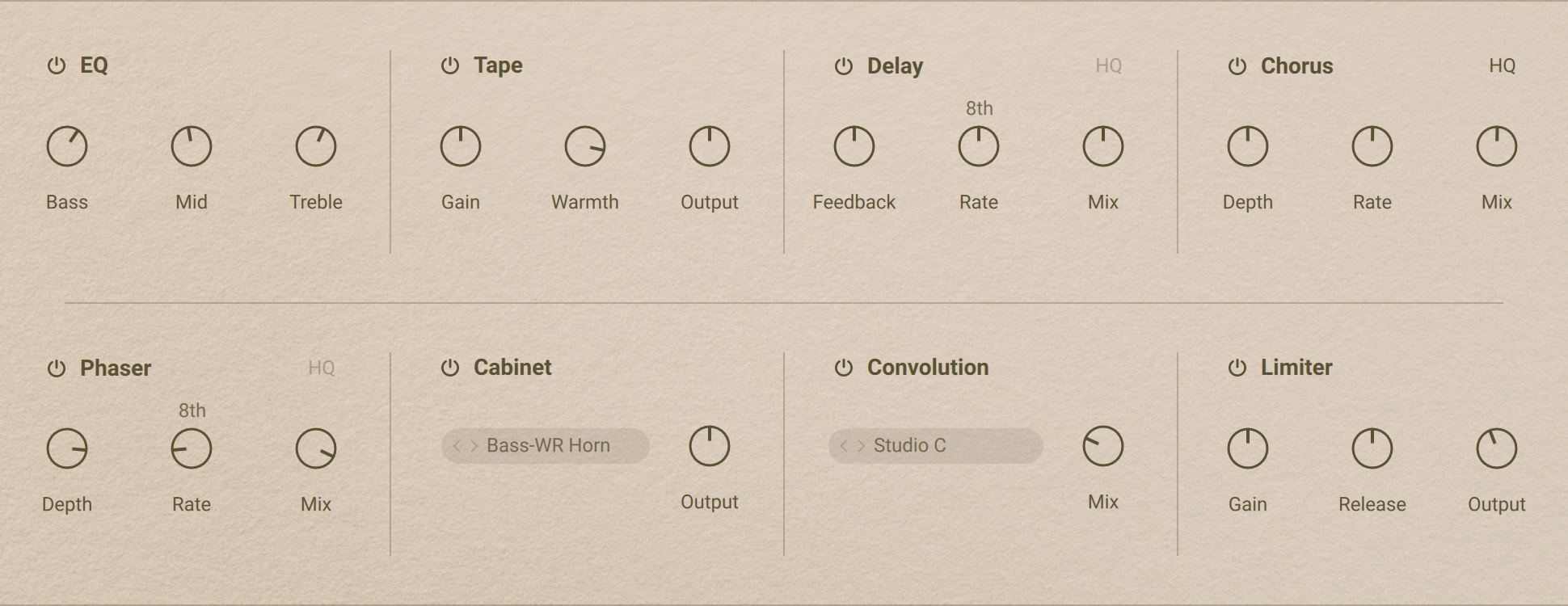
Here's a list of the effects:
-
EQ: Allows you to shape and balance frequency content. No surprises here.
-
Tape: Emulates the soft compression and distortion of recording to tape. This one can bring some really ncie warmth to your sounds; there's a control specifically called warmth.
-
Delay: Produces a range of echo effects that can be synchronized to the tempo of your host.
-
Chorus: Adds depth and richness to the audio signal by layering the signal with a detuned copy of itself.
-
Phaser: Produces a comb filtering effect, which attenuates some frequencies while boosting others.
-
Cabinet: Simulates the sound of a guitar cabinet recorded through a microphone.
-
Convolution: Creates reverb effects using impulse responses from a variety of sources.
-
Limiter: Reduces signal peaks to prevent clipping, but also to increase the overall loudness of a signal.
Overview
I think HYPHA is a great addition to your library, giving a nice selection of interesting textures and sounds.
The UI is intuitive and simple, which in the world of synthesis is a huge plus, and the sounds are fun to play with. I like this focus we are seeing on 'organic' and electro-acoustic sounds. The introduction of organic and nature-mimicking elements in music creates some really nice evolving textures.
HYPHA is really fun to just play aroun with; holding down a note and adjusting parameters to observe the results is a fun little exercise, and there's a surprising amount of usable sounds in there.
And best of all, it's free!
So, thanks for checking in with us here at Top Music Arts. Hopefully this new synth addition to your library will bring you some welcome inspiration for the new year. For more informative and inspiring music production content, check out the rest of our blog, and then why not check out our deals on Ableton Live project templates? Our international team of producers are working around the clock to bring you fully reconstructed professional grade tracks, giving you a great insight into all of the production techniques that make a chart topping track tick.