Best Free DAW Softwares
Posted by Esteban Miranda on
If you're new to music production, it can be an overwhelming arena to get into. When it comes to making music on a computer, the options for software to do this seem endless. Because it's not just a one tool solution. This can be daunting for both the newcomer and seasoned producer!
Music software comes in all shapes and sizes. We have Digital Audio Workstations (DAWs), Virtual Studio Technology (VSTs) and more. But it's the former that we are going to focus on today.
When you're staring up your journey as a music producer, one of the biggest decisions you have to make is what DAW you're going to use. This will be your virtual music studio. The vehicle through which your musical journey will be travelled.
It's where you'll be recording all of your audio, editing it all, and creating your MIDI and mixing your projects. The DAW has a large task.
So choosing this is important. But where to begin?
In this article we are going to focus on the free options on the DAW market. If you're a new producer, budget may be a constraint, so hopefully by the end of this guide, you'll have a solid idea of which DAW suits your needs most.
However, this article isn't just for new producers. If you're a seasoned producer and have your DAW already, you might be looking for something a bit different, a new piece of software that could change up how you look at your music making process. Well, luckily there are a few not-so-traditional DAWs in this list, so there should be something in here for you.
And the best thing is, all the following DAWs we are listing today won't cost you a thing! Did we mention that already?
These are the DAWs we will looking at today:
- Cakewalk by BandLab
- Waveform Free by Tracktion
- Studio One Prime
- Ardour
- Roland Zenbeats 2
- MPC Beats
- LMMS
- BandLab
- SoundBridge
- Podium Free by Zynewave
- Bespoke Synth
- Apple's Garageband
So let's get going.
What you need to consider.
The first thing to get your head around is that there's always going to be a paid DAW that can potentially do a lot more (or perhaps has more features) than a free one.
But that's not to say that there aren't some really good free options out there.
So a big consideration needs to be the kind of music you're going to be making.
Will you be recording real live instruments? Will you need plenty of audio tracks? Do you just want to use VST instruments to make electronic music? Or maybe you want to work with loops and samples.
Within these questions there's a definite spectrum, with audio-focused music making on one end and electronic on the other. So decide where your music will live on that spectrum, and you'll be in a better position to choose a DAW based on its features.
So let's look at the best free Digital Audio Workstations available in 2022.
A note before we begin; it's not possible to name one as the best, because that means different things to different people. A DAW that is audio focused isn't going to be best for you if you want to work with mainly electronic music, and vice versa. So bear this in mind!
Cakewalk by BandLab

Cakewalk by BandLab is a powerhouse DAW, offering a unique music creation experience. With its award winning UI Skylight Interface, unlimited tracks (Audio, MIDI, Instrument, Loop and Auxiliary Tracks), and its industry-best engine, with VST3, Touch and all the leading technologies.
It began its life as SONAR Platinum. A fully fleshed out and most importantly paid DAW, it was a $499 package.. It had a tonne of innovative features, and when it was bought by BandLab in 2018 and renamed as Cakewalk, and made 100% free.
So, it's a full-fledged professional DAW that you can get for free.
One potential catch is that it's Windows only, but to offset this is the fact that BandLab are working with Microsoft to enable more support for the Surface Pen and Surface Dial, as well as multi-touch and Bluetooth MIDI. This means that it will remain a Windows exclusive, but will be perfect for people using touch enabled laptops, hybrids, and tablets.
So if you're running windows, and looking for the closest thing to a traditional DAW, Cakewalk is going to be your best choice.
Some of its highlights are the unlimited track count, the 64-bit audio engine with plug-in support for DIrectX and VST3 effect and virtual instruments. There's also ARA support for integrated Melodyne pitch correction, and the "Pro-Channel" brings professional, studio quality effects directly into the mixer console.
A really cool feature is that you can save and recall different mixes within the same project. This can be great for trying out different mixes without having to copy and save projects.
Having said all of the above, and the fact that its interface is award-winning, it's not for everyone. Some producers don't like it, as it has a style of workflow that doesn't work for everyone.
But that's just how it is with DAWs, while they all ultimately do the same thing, there are many different and interesting ways to do it.
Waveform Free by Tracktion
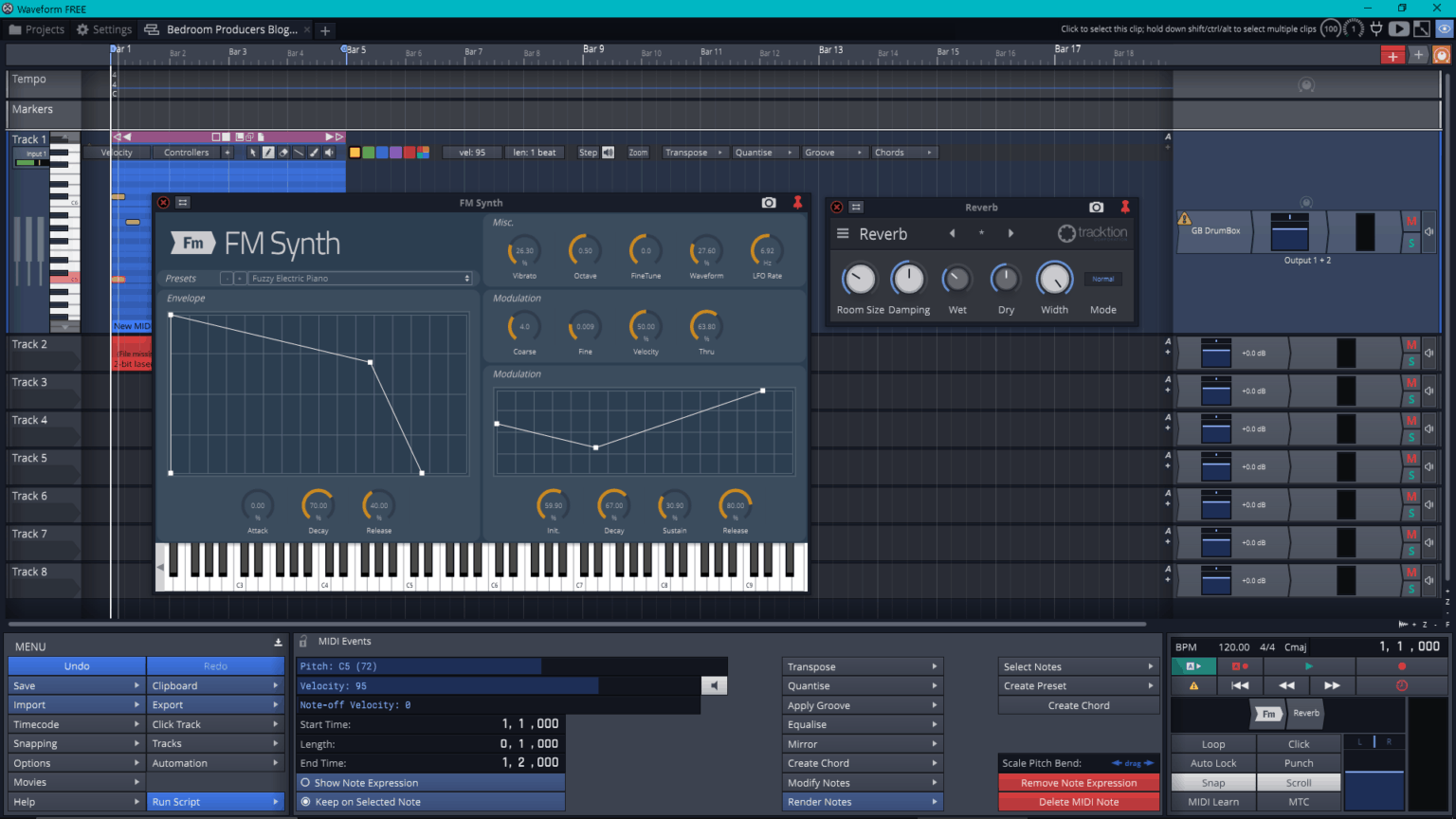
Here are some things you may find in free DAWs:
- Timeouts
- Watermarks
- Track Count Limits
- Export or Render Restrictions
- Third Party plugin restrictions
- Saving or Project Limitations
- Copyright Restrictions
All of the above are things you definitely will not find in Waveform Free.
This is a multi-platform, fully featured DAW from Tracktion, offering full VST plugin support and ReWire compatibility. It can even load in video files, so if you're scoring videos or film, it can be great for that.
What's cool about this product is that Tracktion has a paid DAW called Waveform, and they usually release a new version of this every year. When they do, a previous, older version of the DAW becomes Waveform Free.
So, you're getting for free, what a few years ago was a fully paid DAW.
It's a highly creative and flexible DAW, offering its own intuitive and fast workflow, which is a bit different from other DAWs.
Boasting a professional grade suite of processing, EQ and mixing effects, as well as unlimited MIDI and audio tracks on which to play around with them.
There are also some fantastic options for editing MIDI within clips, and a great pattern generator for created chord sequences, melodies or basslines. You can also apply LFOs to any parameter in your project. The automation possibilities within Waveform Free are really great.
Waveform Free has some cool instruments, which include a sampler and 4-oscillator synthesiser.
Essentially, you're getting the depth and detail of a full priced DAW. Well, technically your are getting a full priced DAW, just one from a couple years previously.
What's great about this, is during Waveform Free's growth as its own DAW, it has become tailored to beginners with a simplified interface.
So this could be a great option if you're looking for loads of features, but don't want to be too overwhelmed.
And if you like it, you can pay to upgrade to the paid version of Waveform!
Studio One Prime

Studio One Prime is a free DAW, but with some limitations. The biggest of these is its lack of VST support. This means you can't use any virtual instruments or VST effects, which are often the staple of music producers creation tools.
This is offset by Studio One Prime's set of high quality audio effects that are built in, and theres also 1.5GB of royalty free sounds, as well as the ability to load third-party SoundFonts.
After a full 30-day access demo of Studio One Professional, which is PreSonus' full flagship DAW, you get Studio One Prime for free. Studio One Professional is a top level and innovative DAW, with Studio One Prime being the stripped down and free version. There's a definite difference between the paid and the free versions.
But there's enough in the free version to keep you going as a new producer, but unless you're using to learn and then planning an upgrade to one of the paid versions, it can be quite lacking. Especially because of the lack of VST support.
Like the two DAWs listed above, there are unlimited audio tracks and mixer channels.
Some other features include:
- time stretching
- multi-track comping
- full MIDI support
- advanced automation
- Studio One's simple side-chain routing workflow.
If recording is what you're going to be doing most of, then Studio One Prime is a really good option in that area.
Ardour

This is a pretty unique piece of software, despite it having all the main features you'd expect in a DAW.
Running on Linux, macOS and Windows (more recently), Ardour is an open-source DAW, with all of the capabilities of a solid DAW and support for all major plugin formats, as well as a wide range of audio editing and mixing features.
But the unique thing about this is its open-source nature.
You can't just download and install Ardour on your Windows or Mac.
On Linux, you download the Ardour source-code and run the app almost seamlessly, but on Windows and macOS you need to be able to compile the source code yourself in order to run it for free.
Now if you're a computer whizz, or if your run Linux, and are no stranger to open source software, then you shouldn't struggle with this.
But if that sounds too much for you Windows and macOS users out there, there is an option to run it, which is a one time donation or a monthly subscription.
With a one-time donation, users on macOS and Windows will receive the current version of Ardour and all the minor updates (until the next major version is released). In contrast, a monthly subscription of $1, $4, or $10 includes major updates.
Now, there's a free demo that can work on your computer, to see if you think it's for you or not, but it will go silent after ten minutes of use.
Roland Zenbeats 2

Roland are a huge name in the music production world. They've been creating amazing synthesisers for decades, and with Roland Zenbeats 2, you can make music on the go, or on your computer.
Zenbeats 2 is a music creation app that boasts an effortless artistic flow. Compatible with any mobile device or computer platform, you can make music anywhere, any time.
There's a collection of modern and legendary sounds, bringing Roland's history of innovation into a new and mobile-friendly format.
There are three levels of Zenbeats, which give you more features as you upgrade. But let's focus on the free version.
Unlimited tracks, nice integration with the RolandCloud, Roland content and cross-platform versatility. It's a very unique DAW.
You get the SampleVerse sampler, but with a limited selection of presets, as well as basic versions of 9 other instruments. There's also the new Zenology instrument, which can be expanded into many Roland synthesiser emulations.
There's also a bundle of effects.
This is a very modern DAW, in that it's connected to the cloud, and has an integrated store that will try to get you to buy new features, new instruments and loop packs. Which, of course, you can do! But the free version is solid!
It's touch-friendly, has a great Loopbuilder mode, which is very similar to Ableton Live's style of creating loops.
The cross-platform support also means you can open and continue working on different projects across multiple devices.
It technically does have VST support, but you need to pay for it.
But otherwise, Zenbeats 2 is a unique, fun and intuitive DAW that's great if you're a mobile producer!
MPC Beats
The AKAI MPC sampler was a pivotal piece of music gear, and now you can get a digital software version, for free!
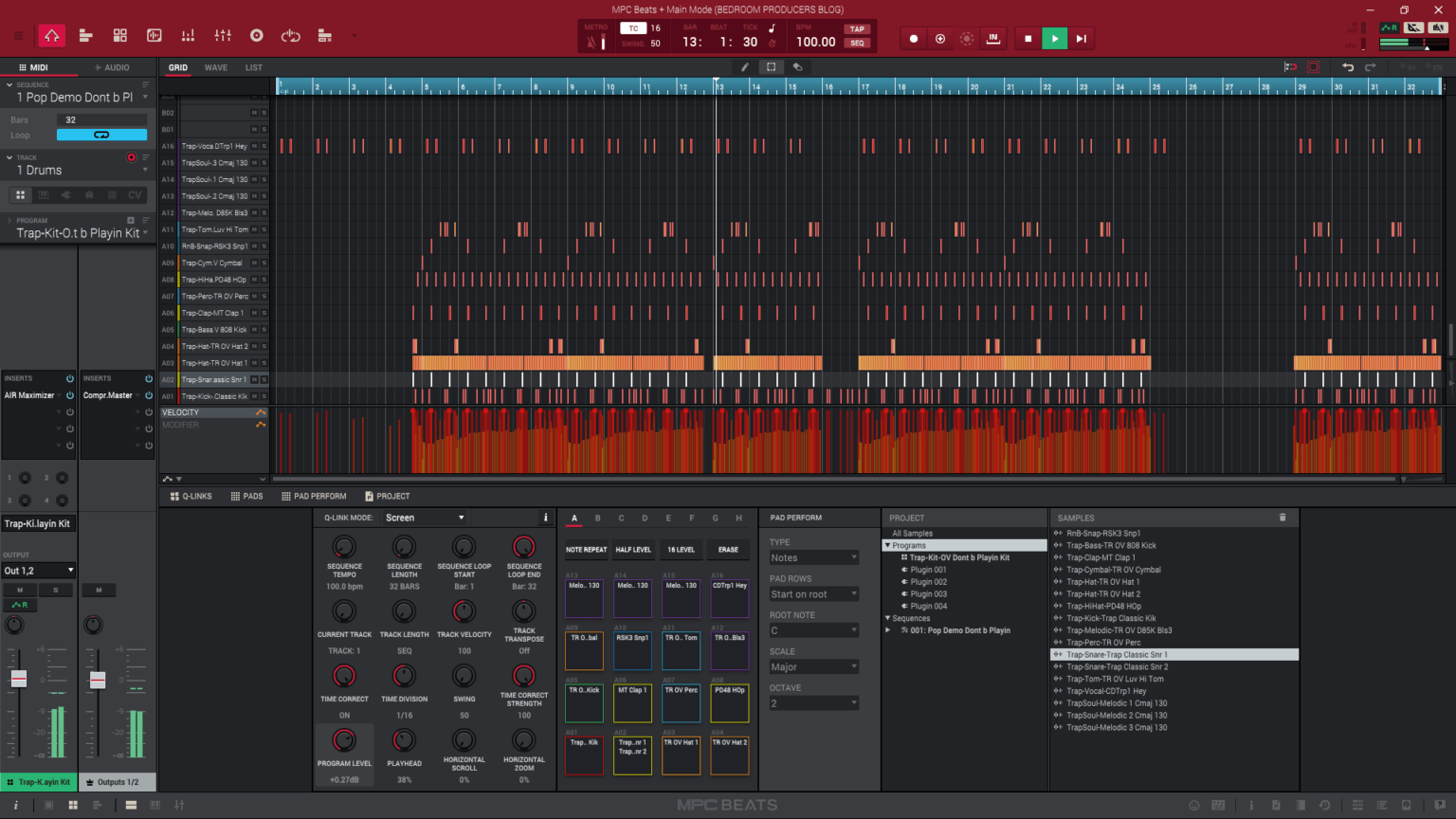
This is a perfect option if you're a beat maker. Despite its limited number of channels (you only have 8 available), MPC Beats is a super fun tool.
Not only is it a standalone DAW, but it also works as a VST instrument, within other DAWs.
But if you're wanting to get the legendary MPC hardware features on your computer, this is a great option. There are over 80 audio effects developed by Air, as well as a high quality time-stretching algorithm.
It's an advanced step sequencer (of course it is, it's AKAI!), and you can load third party VST or AU plugins. There is also over 2GB of free sample content with MPC Beats, with the option to purchase additional packs.
Again, this one is all about sampling and beat making. So if you're wanting to record audio, look elsewhere, but if you're aiming to make beats using loads of samples and effects, then MPC Beats is the DAW for you!
LMMS

This is another open source option in the list. LMMS (which is short for Linux Multimedia Studio) is a community driven open source DAW, meaning it is constantly evolving and being developed by a community of creators. This is where its strength lies.
It is similar in functionality to FL Studio, in that there are various windows for different functions which you can move around. You're also working with unlimited audio and MIDI tracks, as well as a great pattern-sequencer and MIDI piano roll editors. There's essentially all of the arranging and recording tools you'd expect from a DAW.
The content from the community is where it shines though, they've developed dozens of synthesisers and a huge number of effects, all of which comes with LMMS.
These include:
- virtual analog synthesisers
- SID based synthesisers
- Yamaha chip emulations
- various Chiptune bits and bobs.
There is also support for SoundFonts, as well as Giga and Ultrasound. You also get VST support so you can use your favourite external plugins too.
It's cross platform, so you can move projects easily between Linux, macOS and Windows, and despite its open source nature, the interface is nice and clean, and the software is designed by musicians to give you a simple and effective way to begin making music.
Serato Studio

The DJs among you will recognise Serato as a leading name in the virtual software based DJing world. And it's from this sphere that Serato Studio approaches the DAW world.
With its unique workflow, and relatively recent release, it's definitely one to check out.
Running on macOS and Windows, Serato Studio is a great tool for beatmakers working with samples and loops. There's a step sequencer, and intuitive sampler and a whole host of tools for working with audio loops and samples. Manipulating, stretching and slicing is the name of the game.
You can record audio in, as well as importing sounds.
The biggest difference between Serato Studio is its workflow. If you're coming to music production as a total beginner, you may not have an ingrained set of expectations for the features you'd find in a DAW, but if you've been using more traditional DAWs like Logic or Ableton, the workflow may be harder to grasp.
Either way, the interface is intuitive, so you should be making beats in no time at all!
BandLab

Don't worry, we haven't gone insane.
We've already mentioned BandLab when discussing Cakewalk. But BandLab also exists as a free to use, online DAW which is built mainly for collaboration. This existed before BandLab acquired Cakewalk, and still exists today!
Far from being a gimmick, this fully online DAW is a decent piece of recording software.
Its best feature is by far the fact that, due to its online nature, it doesn't have any software requirements or operating system limitations. It runs in a browser, so this can be on your computer, on your phone, on the PC at the college library. Anywhere!
It also has a pretty robust set of features too.
- 120 professionally created virtual instruments
- amp models for guitar and bass
- guitar and vocal effects processing
- real-time automatic pitch correction
- Access more than 2000 royalty free loops
- drum pattern editors
- MIDI sequencing
- loop triggering
You can record audio directly into BandLab, or upload audio from another DAW. There is also free algorithmic mastering, meaning it's done by a computer and not a person. You can create a ready-to-release piece of music all from within your browser.
Another of its standout features is the collaboration aspect. You can chat to other musicians and producers, and invite them to contribute to your project. Once given access, collaborators can add tracks, edits or mixes without the hassle of sending stems and files over Dropbox. It's all saved in the cloud. Unlimited space. There's no track limit, no project limit, and no limit to the collaboration possibilities.
It's far from being a fully professional grade DAW in some sense, but this hardly matters because it's the online, collaboration focused nature of BandLab that makes it such a unique product.
So if you're in a band, or you're wanting to work with people from around the globe, then this could be the choice for you!
SoundBridge

If you're all about simplicity, then SoundBridge may be the free DAW for you.
Built with simplicity in mind, it's a great option if you're a beginner, or if you anticipate that your music creation process will be less demanding.
There's an air of mystery about SoundBridge, because you have to enter an email address and log in every time you want to use it, and there isn't a ton of info about the features on their site. You have to open it and try it for yourself.
Having said that, SoundBridge is a decent recording DAW. There are MIDI and audio tracks, and full automation. It's focused around a touch interface, so the UI can sometimes be a bit clunky if you're using a mouse.
It has VST support, which is good because it doesn't come bundled with too many of its own plugins. However, once you've registered, you get access to a bundle of freeware effects and instruments from third parties, which is pretty decent.
It's light on features, for sure, but it's simple and intuitive and easy to use. There's also an online collaboration platform called SkyTracks.io.
Podium Free by Zynewave

Podium Free is a well established favourite among producers. Running only on Windows, it combines a modern user interface )that reminds me of Ableton Live 9) and a fast workflow. Based on Zynewave's $50 Podium DAW, it's a full featured app with only a few small limitations compared to its paid sibling.
This one was built with electronic music producers in mind, so if this is you, Podium Free may be the free DAW of choice!
It has VST support, and runs in 64-bit on Windows. However, one drawback is its CPU limitations.
Podium Free doesn't support multi-core CPUs, so even if you're running a machine with a quad-core processor, it's only going to be using one of the four cores.
As such, you'll need to keep an eye on your CPU performance while you're using this, and be sure to use less demanding plugins.
It's a good app to run VSTs, and comes with a good and robust set of features.
Bespoke Synth
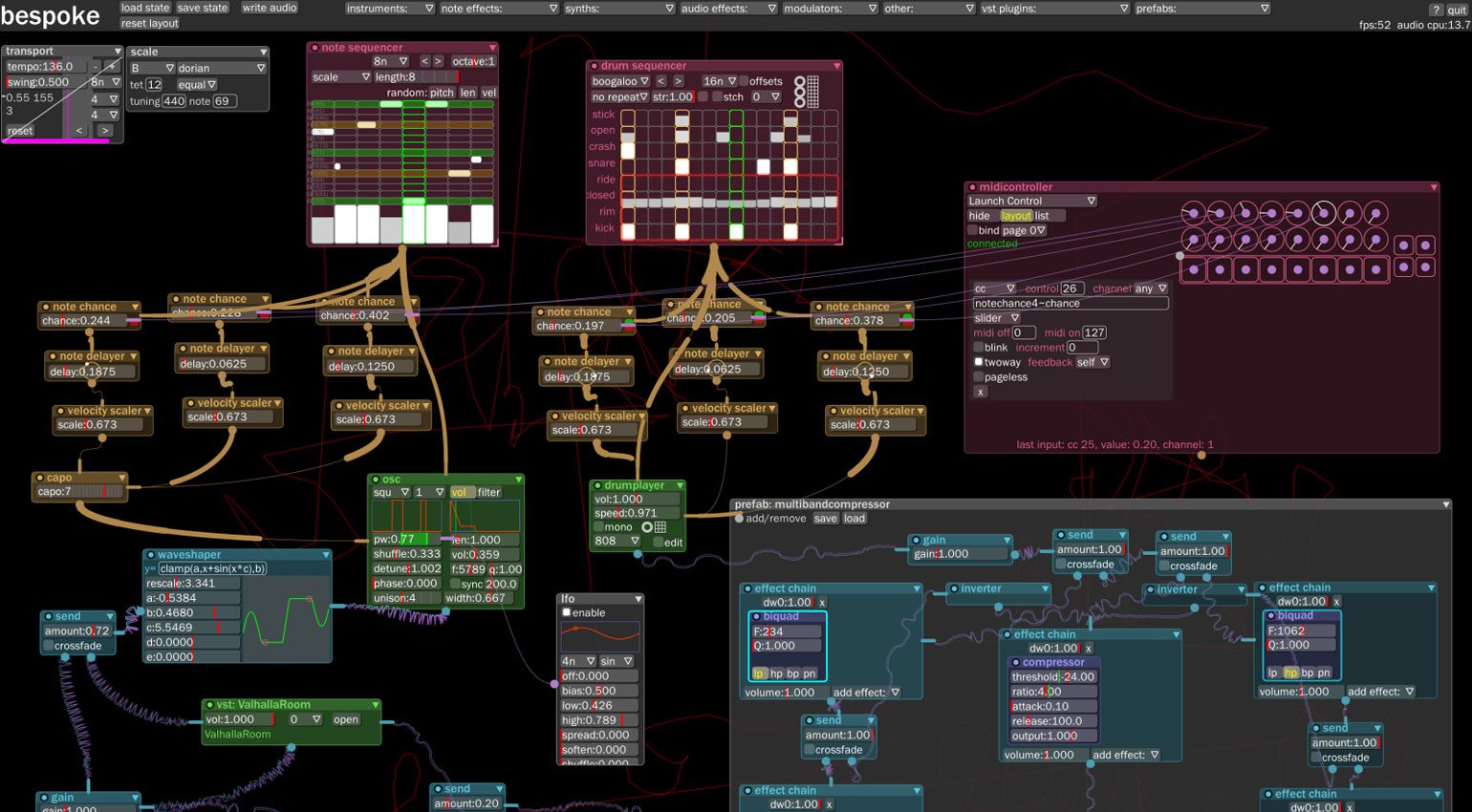
Described by its makers as a software that is 'a bit like smashing Ableton Live to bits with a baseball bat and then putting it back together', Bespoke synth is a fun and fully customisable playground for sound.
As you can se e from the image above, it's a complicated layout. If you're a fan of modular synths, then you should feel right at home connecting all of the various modules together. This gives you the opportunity to create your own DAW from scratch, adding modules together as you see fit.
So this is far from the most traditional DAW on this list, but it is a fun and complex way to experiment with making music.
If you're new to making music, this one has a steep learning curve, and is pretty complicated to use, bur by all means dive in and give it a try!
Apple Garageband

Almost everyone has heard of, and used, Garageband at some point in their music making career. Bundled with Apple's computers as one of their free creative programs, it's a surprisingly and annoyingly good piece of software.
I've recently done an article comparing the two, but the gist of it was this; Garageband used to be a clearly inferior and almost 'toy like' version of Logic Pro. Logic Pro's interface when it was in its 9th iteration was grey and pale green, and overly complicated looking.
And we all know, the more complicated the UI, the better the program right? Wrong.
When Apple launched Logic 10, there was a noticeable change in UI. It looked more like Garageband. Which I think is Apple trying to subtly bring these two pieces of software closer together.
Whether you like it or not, Garageband has a clean and clear interface, intuitive controls, and a huge library of loops and samples. This last point is usually what brings people in.
It also runs perfectly on iPad, which is a great feature considering it was originally developed for macOS.
You get Logic Pro's drummer, amazing synths and instruments, all the recording audio and MIDI capabilities you could want.
There is a track limitation, which is 32 tracks, but that's more than enough to get started using the myriad features of this DAW.
The best point about this DAW is that it comes bundled on your iPad and Mac devices out of the box. It's a completely free and wonderful DAW that you don't even have to go looking for.
What's more, if you decided to upgrade to Logic Pro, you could open up your Garageband projects in it and keep working on them with all of Logic's new features.
So, if you're a macOS user and you're wanting to explore Logic Pro before buying, or if you're an iPad producer and you want a solid free option, then Garageband is a perfect option for you to get started!
Conclusion
So, this has been a pretty comprehensive list of some of the best options for free DAWs available today.
As we mentioned in the beginning, it's difficult to award one as the best, purely because there's no one-size-fits-all solution to music making. People want to make music in a host of different ways.
The key things to remember though, is to have a solid idea of what features you will be using the most.
If you're going to be using lots of software synths, then you need to be sure to pick a DAW that has VST support, that's pretty much a no brainer for the electronic music producer.
But if recording audio is more important, and you'd be happy just using the built in effects in a DAW, then VST support isn't so much of a necessity for you.
Either way, there should be something in this list for everyone, so hopefully you found it useful!
Thanks again for checking in with us here, and be sure to check out the rest of our blog for some more music production content, tutorials and guides!