808s and Trap Production
Posted by James Cullen on
A Guide to making Trap in Ableton
Trap music seems to be everywhere these days, and for good reason. You can’t beat a well balanced mixture of hi hat rolls, snappy percussion and booming 808s. The sound -largely characterised by the percussion- can evoke anything from a party mood to melancholia. Regardless of the sub-style, though, Trap has been flexing its staying power for almost a decade now.
The style emerged in the late 1990s - early 2000s, coming from the southern style of rap in the US. First championed by the likes of T.I and Jeezy, Trap is now a staple of the mainstream hip hop scene, with artists like Future, Young Thug, Migos and Gucci Mane representing the genre in its various guises.
If you’ve been paying attention to popular music since 2009, chances are you’ve heard Trap music.
But how is it made?
In this article today with Top Music Arts, we will break down the core components of Trap music, and give you some production tips for re-creating the signature sounds of the genre in your own beats.
The 808

The Roland TR-808 drum machine revolutionised music with its introduction in 1980 with its programmable drum patterns. While to some it may represent 80s synthpop drums or pop music, to other more modern listeners, the 808 is synonymous with trap music.
The foundation of a good trap beat is the 808 and the kick drum. You can use a sub bass layered with a more snappy kick, or you could find a killer 808 sample, there are a ton of ways to do it depending on the sound you're looking for.
Below is a guide to making an 808 using Ableton's Operator.
Building your perfect 808.
First, you'll want to create 2 channels, one for your kick, and one for the 808. You need to separate your sound into the lower bass frequencies of the sub, and higher percussive frequencies of the kick.
The balancing of these elements is what dictates the kind of sound you're going to get, whether you want a more rounded subdued kick, or an in your face hard hitter.
You then want to make sure you group the channels (select both, and CMD + G on Mac or Ctrl + G on Windows). This is important as it allows you to process both together as one sound signal. But we'll get to that later.
The Kick
Find a kick sample that you like, and load it into Ableton's Sampler on the channel labelled 'Kick'. Throw in an EQ Eight, and a Compressor.

As you can see in the image above, you'll need a Low Cut x4 somewhere around 50-70Hz, it varies between kick samples, depending on the sound you choose. This ensures that any of the lower frequencies of your kick sample won't interfere with those of the 808.
There are a lot of frequencies that the human ear can't always perceive, but that can interfere with others in the same range, so it's best to eliminate these, especially when you're working with extremely high or low ranges.
Second, use the Audition mode (the small Headphones icon in the top right of the EQ plug in) and sweep across to identify where the punch or body of the kick is. The image above shows a boost at 915 Hz for the particular sample I used.
In general, a slight boost in the high mids around 1k Hz usually helps bring out the punch of the kick. Use the sweeping technique to find the frequency you like, and boost it.
You'll also want to stick some Compression on the kick, to really get it to snap.
A fast Attack and a Ratio of roughly 4:1 is a good start, and experiment with the Threshold / Output until you get the sound you want.
The 808

A great way to create an 808 is with Ableton's Operator.
Load it up onto a MIDI track, and notice that it comes with a Sine Wave loaded on Oscillator A by default.
Make sure you disable Oscillators B, C and D, as we will only need A for this.
Make sure the Attack is as close to zero as you like. You can tweak it a little bit to taste, but we want to make sure you're getting that punch in your sound from the get go.
Reduce the Sustain as shown in the image below, whilst extending the Release to make sure there's no clicky Sine Wave sound. You'll hear as the Sine Wave starts to morph into a smooth 808 sound.
Finally, you can play around with the Decay control to your own preference, this dictates the length of the kick. So if you want a shorter kick, bring down the Decay, but if you want it to be longer, extend it.
Creating your own 808 is a simple trick if you're struggling to find a specific sample you like, as it allows you to use a sub bass as the core sound and add to it with some other effects. It's also a blessing when you're looking at creating sliding basslines with your 808s, as you're using a Piano Roll, not a Drum Rack, so you can program or play in a bass line for your 808 to play.

Experimenting with a Saturator such as Dada Life's Sausage Fattener can add higher harmonics and distortion to the sound to give that level of aggression found in the likes of Slippery by Migos.
You don't have to apply this effect if you're wanting less of an 'in your face' sound, but bringing out the higher harmonics can also more subtly help 808s shine on the likes of laptop and phone speakers too, where there will be a reduced bass response, so bear this in mind.
Ableton's Saturator works equally well, however. Just make sure to reduce the Output control in correlation with the Drive. This ensures you get the distortion on the signal while keeping a consistent volume, this is key.
You can also experiment with Saturator's Waveform. It automatically loads with an Analog Clip waveform, but you can get a different sound for your 808 if you experiment with the different options.
Notice the difference between Soft Sine and Hard Curve for example. Whether you're wanting to underpin your melody with a nice round subby 808, or blow your listener's ears off with a huge gritty one, you'll be able to find a Wave Form that fits.
Experiment with the different controls with your chosen Saturator plug in to get the sound you want.
Blending the two signals.
The key with using an 808 and a kick in your beats is how you blend the two. The ratio of what the listener hears defines the sound.
So here's a trick to show you how to balance the punch of your kick with the low end of the 808.

Find Ableton's Multiband Dynamics Audio Effect and load it onto your 808 track. Then, select the Sidechain contol, enable it, and set the source to come from your Kick, making sure to check Pre-FX.
The aim here is get the kick to 'duck' the lower frequencies of your 808, so there is no interference. It also ensures the punchy body of your kick shines through the mix, and the low end of the 808 then comes back in.
As mentioned above, it's the ratio between these two signals that largely dictates the sound you want, and you can experiment with what you want to go for.
To do this, adjust the Threshold and Rate controls to taste, while also decreasing the Attack and Release.
Then, experiment with the Time control within the Multiband Dynamics plug in. It's largely down to your own preference at this point, so play around until your desired sound is achieved.
Trap Hi Hat and Drum Tricks
The use of hi hats and the other percussive elements in Trap has evolved to become more and more complex as the genre has grown.
Check out the two videos below. Each is a great example of complex drum programming techniques in a Trap Context.
Purity Ring - Fineshrine
James Blake - Mile High (feat Travis Scott & Metro Boomin)
Notice the snare programming in Fineshrine, particularly from the 1 minute mark. There's clear and snappy rolls, as well as descending pitch shifts to create a sense of build up.
The same with the hi hats in Mile High. Subtle pitch changes, rolls and difference in hat sounds help give a sense of movement to an otherwise fairly stripped back beat. This kind of production trick is essential if you're creating a beat with a fairly minimal arrangement. It sets you apart from amateur sounding to professional.
There are equally as many ways to do hi hats as there are to do 808s, you can use a Drum Rack with an Arpeggiator MIDI Effect dictating the rate of your hi hat rolls, or you can program them in yourself.
You can even use Audio Samples on an Audio track and place them in a sequence you want.
However, a great way to achieve authentic trap hi hats is with Ableton's Sampler.
Create a MIDI Track, and load up a Sampler plug in. Then, you'll need to find a hi hat sample you like. A standard 808 closed hi hat sample works fine, but if you have any particularly juicy hat samples from anywhere else, throw them in instead.

In the piano roll you can now draw in your hi hat pattern. Be sure to make sure it is in the same key as the beat you're making.
You can do this by loading up a Spectrum plug in and analysing exactly where the hat's main frequencies are. Hovering your mouse over the peak gives you the frequency and pitch of the sample. Assign the hi hat's pitch control in Sampler to make sure the note you play it on the keyboard corresponds to the real world note and frequency it's playing.
See the diagram above, there are hi hats playing on different notes when the 32nd note roll plays, to create that descending pattern heard in the likes of Mile High or any other number of trap songs.
This trick also works on snares. Usually, you'll want a really snappy clap sound on beat 3 of each bar, and this rhythm can be complimented by accompanying snare patterns.
You can use the same trick as mentioned above for hi hats. Load a snare sample onto a Sampler, and create pitched rolls using the Piano Roll to fill in your percussive elements.
Compression.

When it comes to Trap Production, Compression makes the difference when you're looking for your drums to stand out.
Applying heavy compression (whilst taking care to no over do it) to your drums -clap and snare especially- will allow them to snap in the forefront of the mix, as well as having a sense of power.
Load a Compressor, and set quite a high Ratio. Not quite Infinity:1, but start there and work downwards until you're comfortable.
Next, set a fast Attack. This means the Compressor will kick in straight away, catching the peak of your sample and boosting it. Experiment with the Release until you're happy.
Drag the Threshold all the way down, and then gradually bring it up until you achieve the right amount of punch.
Bear in mind though, that as you bring down the Threshold, you'll need to adjust the Output gain too. You don't want to blow your ear drums or speakers, because at first it is going to be LOUD.
Play with the balance between the controls mentioned above, as each sound will need its own specific treatment from the Compressor. As a general rule, remember High Ratio, and Fast Attack.
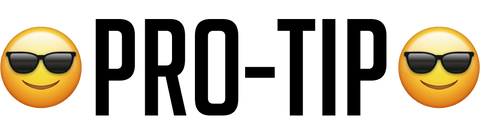
Hopefully you've gained some insight from the production techniques listed above, and they will help you create better sounding Beats in your studio.
Here's a few last minute tips for getting your Trap Productions to pop.
- Find Sample Packs. There are tons of free to use Sample Packs online, and all contain great one shots, loops and FX. Many producers have their own which you can purchase, but there's no shortage of free ones if you're producing on a budget!
- Use reference tracks. Don't be afraid to start an idea by trying to recreate what you hear in your favourite trap beats. This gives you a great challenge in trying to match synth sounds and drum patterns, and adds more skills to your knowledge base.
- Experiment. There is always wiggle room when it comes to any genre, so if you're going off of tutorials or tips, don't forget to experiment and tweak things to find your own flow or style. You never know what is going to sound good in the context of your own beats until you try it. Reversing a kick sample? Using an obscure found sound instead of a traditional drum sample? If it sounds good, it's not wrong!
Thanks for tuning in to this tutorial with Top Music Arts. Hopefully you gained some useful tips you didn't know before, and can make use of them in your own productions. Stay tuned for more!